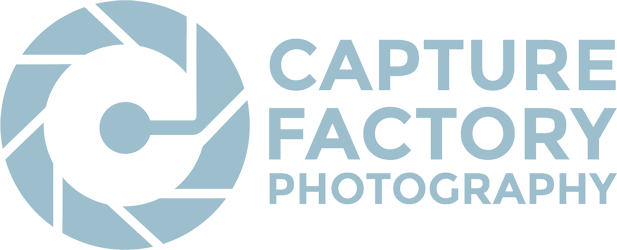Why Wacom Inkling?
My wife, apart from being our head stylist, blogger, web-designer and all round wonder woman, also relishes illustrating. What she doesn’t like doing is scanning her work into her computer, hence, this is where the Wacom inkling comes in.
In a nutshell the Inkling is a biro pen which, whilst your drawing, records all the movements and replicates it onscreen when uploaded. Why not just use a normal tablet like the incredible Intuos 4 which we already use in our Brighton photography studio?
Well, there a few reasons:
1)The original artwork is still there in tangible form as you can draw in your favourite notepad
2)We loved the ‘feel’ of using a ‘proper’ pen over a standard tablet stylus
3)It’s highly portable. The system is wireless apart from uploading the pen information. Do it on the train, plane or back of an automobile.
Image source http://www.wacom.com/
How it works
So how exactly does it work? Well, like all Wacom products, it is incredibly well thought out. The pen, receiver unit, wire and replacement biro nips all fit in a neat black container the size of a small pencil case. Uploading the software is a relatively easy process. To get going, slip the receiver unit over your paper and just get drawing. It records each stoke, and even the pressure you use. You can even divide your illustration into layers. For example – drawing a face can be separated into hair, nose, eye, lips etc. All by pressing the layer button on the receiver. Throw these files into photoshop and it is a real time saver, especially if you’re like my wife, and like deconstructing images.
What are the results? Well excellent, it is comfortable and easy to use. You draw and it records 99% accurately. If the receiver is knocked it can affect the end result. Also, you have to be aware of your finger position on the pen as the infra-red signal can be blocked. In reality, this was not an issue and all the images came out perfectly. What it doesn’t like doing is replicating writing, but it was never designed for this so no loss. Another small issue is the software that comes with the Inkling, not the most user friendly but nothing disastrous either.
Overall a great tool that allows you to keep the original image whilst digitalising your work with little effort. Good job Wacom. 🙂